Just a quick feedback on my recent experience with Spintel and TPG NBN setup.
I had account with TPG in the past, but had to cancel it due to my travel overseas. I was left with their HG659 modem hoping to get reconnected upon my return and use my device. Unfortunately, they do not provide this option and I would have to use a new one. Although they supply it free of charge (just shipping cost to be paid), I consider this as waste of resources and environmently unfriendly. My request to not received a new modem looked more like a hassle to organise, rather than a preferable choice of the sales person I negotiated with. So I decided to look elsewhere.
I came across Spintel that seems to have competitive pricing and provide flexibility I was looking for. I suspect they renting out some infrastructure / equipment from larger companies, so the time will show how sustainable they are. Since they provide great deal of flexibility, I think they are worth of try. Here is what I like about them:
- They offer 25/5 NBN speed (good starter)
- They offer BYO gateway option and reasonably priced modems to buy
- Their plan pricing is highly competitive (have you found cheaper?)
- No lock-in contract option or 6 months with credit back
- Simple online portal, no paperwork
I reached to their customer support via e-mail to get few questions answered and was very happy with a prompt response and answers provided. I ordered the service and in 2,5 business days the service was active. No dramas and clear communication: sms/email updates.
I tried to reach phone call support to discuss device settings for my BYO HG659 modem, but the queue was about 25 people large and waiting time was cca 50 minutes. Certainly, something they should look into to improve. However, playing with the modem settings myself, I managed to set it up in the meantime anyway. So, yes – TPG’s modem HG659 is ok to be used on FTTP NBN with Spintel. Here is the setting overview:
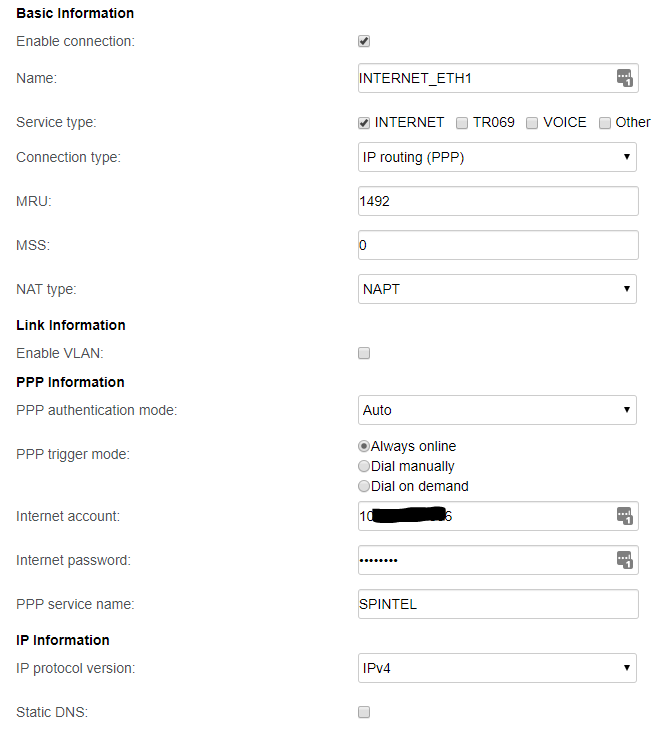
If you are looking for new connection or wish to compare your internet connection cost with Spintel, I am happy to put you on my referral list and they will help you out. Simply send me your name + phone / email address.
